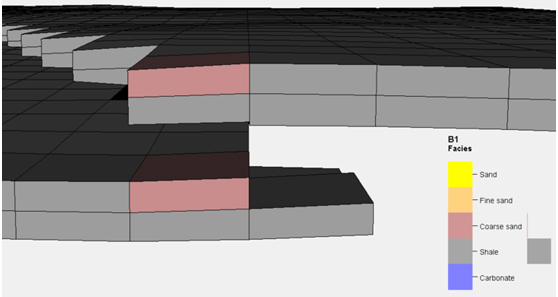您的位置:主页 > 成功案例 > 斯伦贝谢软件使用技巧 > Petrel操作技巧 >
成功案例
- 310.Petrel中方位分布图的创建与应用
- 309.Petrel中的场景录制功能一
- 308.Petrel中如何在交汇图上显示同一个模型的两系列数据
- 307.Petrel中如何使用计算器分离重叠层位
- 306.Petrel中如何批量将多边形转换为井轨迹
- 305.Petrel中如何对自定义区域属性模型进行数据统计查看
- 304.Python for Petrel Tool介绍及应用示例
- 303.Petrel中如何合并多条二维高分辨率地震测线
- 302.在Petrel中如何批量地自动展示多个层的特定属性图
- 301.在Petrel中如何通过用户自定义的范围导出2D测线
- 300.如何在Petrel中快速实现断层解释数据的抽稀
- 299.天然裂缝建模中不同走向裂缝的控制与实现
- 298.重复地层等厚图的计算
- 297.如何用叠后地震体得到泊松比
- 296.曲线交汇分析如何用井分层限制时窗(2)
- 295.Petrel中如何巧用QI Crossplot(3)-与岩性曲线交互
- 294.Petrel 2020.3改进井曲线导出工具
- 293.如何利用多边形创建一个简单的趋势图/概率图
- 292.福利:Petrel GIS地图扩展包
- 291.Petrel中如何抓出高分辨率的图
- 290.如何通过Studio下载合并其他Petrel工区的井分层数据
- 289.如何查看Petrel工区的软件版本信息
- 288.曲线交汇分析如何用井分层限制时窗
- 287.QI 中含气层段横波预测结果校正
- 286.Petrel中如何快速显示特定井分层:一种制作分层表的方法
- 285.Petrel中如何从地震属性计算地震相厚度
- 284.如何更好地在Petrel中确定谱分解频率
- 283.如何批量修改层位/断层名
- 282.如何给井分层的倾角和方位角赋值
- 281.如何在Petrel中对剖面图片定位
- 280.如何显示时间/深度切片的等值线图
- 279.Petrel中如何在解释窗口以带注释的点数据形式显示井曲线
- 278.如何快速地向深层延拓地震数据体
- 277.在Petrel中如何查看属性模型的某一层的有效平面面积
- 276.Petrel中运用Workflow实现多边形的合并
- 275.在Depogrid模型中产生Zone和Segment定义油水界面
- 274.高陡构造蚂蚁追踪方法(四)
- 273.高陡构造蚂蚁追踪方法(三)
- 272.高陡构造蚂蚁追踪方法(二)
- 271.高陡构造蚂蚁追踪方法(一)
- 270.如何在GPM中正确地定义Areal input rate
- 269.如何在Depospace中使用属性计算器
- 268.如何使用Workflow给Petrel中的对象添加后缀名
- 267.如何处理包含水平井的属性建模
- 266.Petrel中沿着某条polygon从3D数据中抽取2D地震测线
- 265.Petrel中色标的设定
- 264.Petrel中如何批量合并多条断层到一条断层
- 263.Petrel中如何加载井点裂缝数据并进行玫瑰花图统计
- 262.Petrel EOR Screening and Decision模块 – 独特的EOR快速筛选技术
- 261.如何切割不规则边界地震数据范围
- 260.Petrel 2019 Exploration Geology模块介绍
- 259.井上分层Well Top的加载方法
- 258.井上Checkshot时深关系的加载方法
- 257.过滤显示井轨迹--Well下的Well Filter的用法
- 256.在Petrel中计算扩展的弹性阻抗EEI
- 255.如何制作Map窗口井上的岩性百分比饼状图
- 254.如何把断层多边形转成断层中心线
- 253.把histogram直方图从petrel输出到excel
- 252.如何巧妙移动二维地震测线坐标
- 251.Petrel中如何修改二维地震剖面上的空道显示
- 250.Petrel中如何使用Scene maker场景录制功能
- 249.Petrel中如何获得层面属性在井位处的属性值
- 248.Petrel中如何合并边界多边形
- 247.Petrel中如何分析计算井轨迹与断层间的距离
- 246.Petrel中如何对断层解释成果进行加密
- 245.Windows7无法安装Petrel2018问题解决方法
- 244.如何在Petrel中,求取某个zone内的垂向最大值,并成图
- 243.Petrel内的波形聚类及参数介绍
- 242.基于岩相cube统计储层厚度
- 241.Petrel内如何提升速度建模运算速度
- 240.如何验证天然裂缝预测模型的合理性与准确性
- 239.如何对断层进行批量重命名
- 238.批量融合重名的断层polygon或sticks
- 237.解释层位如何重新分配测网
- 236.Petrel内速度建模的自动盲井分析
- 235.如何计算地质分层的倾角方位角属性
- 234.浅析Petrel Function Window窗口中的相关系数
- 233.如何将Petrel构造框架模型层面导出为GeoMap成图输入数据(逆断系统)
- 232.重复地震道的地震二维测线加载
- 231.利用Petrel Workflow快速拆分井斜文件
- 230.导航含区带号的地震二维线如何加到无区带号的工区
- 229.Petrel中水平井压裂分级射孔的井间对比显示
- 228.Petrel中如何巧用QI Crossplot(2)——三维交汇精细区分岩性
- 227.属性模型椅状显示
- 226.Petrel QI同步反演的目标函数与参数意义
- 225.如何在Petrel中创建CGCS2000的UTM投影系统
- 224.利用Petrel Studio合并Global well logs
- 223.Petrel 中如何实现地震振幅平衡
- 222.如何把存放于Petrel项目文件夹内的ZGY移到指定位置
- 221.Petrel中VSP资料加载方法
- 220.Petrel2019客户化菜单和工具制作
- 219.如何把ASCII 格式的VSP加载到Petrel中
- 218.Petrel中如何快速创建一个趋势面用于井分层插值
- 217.Petrel中如何把一口井的曲线复制到另一口井
- 216.如何剔除测井曲线中的空值
- 215.如何快速劈分断层
- 214.在Petrel中将解释层位快速飘到新的位置
- 213.如何将点数据转成断层解释数据
- 212.如何解决Petrel2018中升级Structural framework所碰到问题_以Exmouth工区为例
- 211.Mechanical Depospace和Geometrical Depospace的对比
- 210.如何应用二维地震层速度对二维地震进行时深转换
- 209.如何设置井过滤器Saved Search
- 208.如何在Petrel中将地层倾角数据与地震剖面进行对比显示
- 207.Petrel中按照实际需求(指定起始线道号)加密解释层位的快捷方法
- 206.Petrel中按照实际需求(指定起始线道号)抽稀解释层位的快捷方法
- 205.如何在Petrel中通过厚度图得到井点位置的厚度值
- 204.如何在Petrel中利用井上的砂岩厚度值矫正砂岩厚度图
- 203.Petrel中如何在连井剖面图上显示水平井实际轨迹
- 202.如何用Polygon圈定断层多边形
- 201.如何应用Workflow批量激活特定名字的井轨迹
- 200.如何按需加密地震解释层位
- 199.Petrel中如何做地层切片
- 198.PETREL工区坐标系变换
- 197.在Petrel中挑选常规测井曲线workflow
- 196.计算层间GR测井的最大值
- 195.如何计算模型的有效厚度
- 194.如何计算不同等值线间的面积
- 193.如何对井上选定层位间的数据进行求和并成图
- 192.批量将带多属性的点数据生成同样带多属性的面数据
- 191.Petrel中如何对微地震事件进行分段显示
- 190.在Petrel内进行频谱分析
- 189.显示过断层面的地震数据
- 188.如何使用部分井数据进行数据分析
- 187.模拟时深公式进行时深转换
- 186.基于Dynel2D软件的复杂逆冲推覆构造恢复
- 185.从Polygon直接设计简单的井轨迹
- 184.三维泥浆窗口预测
- 183.Petrel中储量计算的几种方法
- 182.Petrel中如何巧用QI Crossplot
- 181.Petrel中如何建立地层年代表
- 180.如何应用Workflow批量计算圈闭Polygon的面积,圈闭Polygon的构造最低点(溢出点),最高点
- 179.如何区分Petrel多个bundle许可名称
- 178.Petrel中如何沿着井轨迹方向将地震数据提取成井曲线数据
- 177.在Petrel中如何在属性面的局部区域赋值
- 176.Petrel软件中共享Checkshot时深关系给特定的一些井
- 175.Petrel软件中如何用工作流方法批量合并Checkshot数据
- 174.Petrel自定义订阅Studio数据库的数据
- 173.Petrel中如何应用多边形创建井集
- 172.Petrel中如何提取井点出地震层属性的值
- 171.Petrel中断层的重新分配
- 170.Petrel中速度方程转成速度体的快捷方法
- 169.Petrel中如何分断层查看断层要素的统计结果
- 168.如何解决GF项目不能使用的问题
- 167.一个简易实现解释成果抽稀的工作流程
- 166.Petrel中如何做一个小层的交会图
- 165.Petrel中如何提高断层周围的构造等值线质量
- 164.Petrel中如何加载和显示岩心孔隙度数据
- 163.Petrel中地质体在剖面上的雕刻方法介绍
- 162.Ocean For Petrel 2017 新特性
- 161.断层解释加密工作流
- 160.断层解释加密
- 159.求某个相叠合发育的部位
- 158.Petrel井轨迹设计功能之----根据靶点设计井轨迹
- 157.Petrel断层解释操作指南
- 156.将层位解释数据转成Multi-Z解释数据
- 155.Petrel内Multi-Z解释的简单流程
- 154.如何应用Well Top对构造面进行校正
- 153.如何应用IMCoord插件快速定义图片坐标
- 152.如何计算提取的Geobody的体积(一)
- 151.如何计算提取的Geobody的体积(二)
- 150.如何计算提取的Geobody的体积(三)
- 149.Petrel 中如何进行地震解释层位加密
- 148.Petrel中如何对不同测网地震解释的层位进行合并
- 147.Petrel中Polygon编辑技巧
- 146.如何merge不同区域解释的2D层位
- 145.Petrel系统管理设置
- 144.Petrel中地震资料品质的检测方法
- 143.Petrel中地震数据体的重采样
- 142.Petrel 2017大地震数据体显示优化
- 141.Petrel 2017 二维地震正演模型工作流
- 140.构造模型更新后模型属性的快速更新
- 139.断裂稳定性分析
- 138.施加力学边界条件
- 137.不同测网三维地震工区的数据拼接合并方法
- 136.近井筒地质力学建模
- 135.PETREL 地震线反演低频分量内插解决方案
- 134.聚类分析中怎样阅读理解PDF Confusion Matrix
- 133.如何在Petrel中制作TST域砂体厚度图
- 132.Petrel中提取地震体频谱信息的方法
- 131.Petrel软件操作常用快捷键
- 130.如何在petrel中快速抽取含二维和三维地震数据的任意地震剖面
- 129.如何在petrel中用一口井的TDR作速度模型
- 128.如何将Surface与井上穿过的位置转换成Welltops
- 127.建立/编辑地质力学网格
- 126.Petrel四维地质力学耦合模拟
- 125.沉积层序正演模拟技术介绍
- 124.Petrel中如何有效地判断NTG模型中的厚储层
- 123.深度域合成地震记录的应用
- 122.Petrel断层多边形拆分插件使用方法
- 121.如何批量将工区内重名的断层融合
- 120.如何在stratigraphy chart window中加入time stratigraphy
- 119.二维地震侧线的vintage修改及应用
- 118.沉积微相数字化
- 117.如何跨survey产生地震任意线
- 116.角点网格处理逆断层
- 115.如何以断层为边界创建structural framework模型
- 114.如何使用工作流编辑器批量生成isochore
- 113.如何将井的统计量变成workflow中的变量,参与工作流运算
- 112.VBM构造建模如何得到用户自定义断距
- 111.没有XY坐标的情况下用CDP加载二维解释数据
- 110.如何用建模的方式更加精确的计算断层多边形
- 109.Petrel中如何在Well Section Window中如何显示岩性柱子
- 108.如何在petrel中合并多边形
- 107.如何改变surface的原始CRS使之与当前工区一致
- 106.如何按照层位裁剪地震体
- 105.批量realize计算过后的地震体
- 104.快速判断点属于哪一个zone
- 103.属性模型导出时无效值0的更改
- 102.Petrel2015 Guru安装中文说明
- 101.Map窗口中如何设置可以调整位置的井图标
- 100.Petrel中如何精确定位图片坐标
- 99.Petrel中如何正确的输入特定格式的断层数据
- 98.Petrel Geosteering地质导向应用操作介绍
- 97.新地震属性 - 通用谱分解(Generalized Spectrum Decomposition)
- 96.利用最大曲率属性提高蚂蚁体在碳酸盐岩中的应用效果
- 95.Petrel中统计特定深度测井成果的平均值
- 94.Petrel QI之同步地震反演
- 93.如何解决反演体属性在时深转换过程中数值变化的问题
- 92.斜井井轨迹在Well Section窗口中的4种投影方式原理
- 91.Well section下打印连井剖面图
- 90.Well section下设置隐含的边界显示单曲线道局部填充
- 89.Well section下井上解释断层断距显示
- 88.在指定深度范围内修改测井曲线
- 87.Petrel和Excel一体化快速生成测井解释成果表
- 86.Petrel2014如何加载TVD/TVDSS索引的测井曲线
- 85.对不同井的测井曲线使用不同的算法进行粗化
- 84.拼接不同深度段的测井曲线
- 83.每种沉积相的测井曲线范围统计
- 82.3Dwindow中如何连接well top
- 81.Petrel中如何快速生成断层Polygon
- 80.surface上对特定polygon范围进行单独赋值
- 79.如何实现多边形的合并Merge Polygons
- 78.Petrel如何在Surface上显示图片
- 77.如何将多个surface对应的平均值同时输出到excel表格中
- 76.根据两个Surface生成TST和TVT Map
- 75.如何将Well heads在Surface附近显示
- 74.在Make surface的时候如何将结果往边界多边形外扩一些
- 73.如何计算某个zone内饱和度曲线的加权平均值
- 72.如何由离散相曲线计算砂体或薄互层的厚度
- 71.如何批量生成zone的厚度图
- 70.计算特定井和特定Zone的砂层厚度
- 69.批量计算单井上每个zone中砂岩段的数量
- 68.用曲线截断创建离散的净厚度图
- 67.地震体三维渲染显示不清晰时的解决方法
- 66.如何使用用户自定义边界切割地震体
- 65.三维显示沿层切割地震体
- 64.如何在Petrel中如何往已有的Survey中加载相邻位置的地震体
- 63.如何计算多口井周层面属性统计值
- 62.Petrel中地震Vintage的管理
- 61.Petrel中如何按地震工区加载二维地震数据
- 60.Petrel 2014中合成地震记录显示设定
- 59.Petrel 2014中对于切地震剖面的快速设置
- 58.Petrel中如何对地震数据进行抽稀
- 57.Petrel中如何沿井轨迹提取地震数据的振幅
- 56.Petrel中如何实现地震解释层位的合并
- 55.如何加载2D数据
- 54.依据Horizon和Fault剪切地震数据体
- 53.如何在Petrel移动地震数据体
- 52.按用户自定义范围导出2D地震测线
- 51.Petrel如何加载信息缺失的二维地震数据
- 50.将Jason的子波加载到Petrel中
- 49.如何在Petrel中提取可靠的子波
- 48.如何在Function window按照某一曲线的属性显示交会图
- 47.如何在Function window按照深度筛选交会图
- 46.如何用Zone log过滤直方图
- 45.如何合并多井的Checkshot数据到一个文件夹
- 44.Petrel中如何做好井震对比
- 43.如何将井分层与矫正后的Vo面均显示在X,Y,V域
- 42.如何批量输出井斜
- 41.使用部分井进行Data Analysis
- 40.Petrel中如何批量修改井类型
- 39.如何加载多口井轨迹在一个文件
- 38.Petrel工区井的X坐标没区带号
- 37.井坐标为经纬度如何加载
- 36.一种简单安全的方式添加自定义井符号
- 35.Petrel中蚂蚁体的运算技巧
- 34.Petrel蚂蚁体介绍及参数设置
- 33.如何利用蚂蚁体提取小断裂
- 32.如何生成Azimuthal Map
- 31.如何Petrel中加载经纬度的点数据
- 30.使用自定义速度函数进行时深转换
- 29.在Function Window中如何用第三变量调整数据点的颜色
- 28.Petrel中如何创建客户化岩性符号
- 27.Petrel如何按宽度显示岩性
- 26.如何批量移动断层
- 25.如何生成用户自定义的离散属性面
- 24.如何在Petrel中有效地组织数据
- 23.如何在Petrel中自动形成断层多边形
- 22.如何使用Clean Project History选项清理工区历史
- 21.神经网络分类中的主成分分析
- 20.如何对井一定范围外的网格粗化的同时保留井附近的原始网格
- 19.以一种自定义的方式进行网格粗化
- 18.如何在现有速度模型中加入其他异常体
- 17.Petrel2014 Structural Framework工区保存错误解决方案
- 16.剥蚀带的建模技术
- 15.在属性建模中使用Local varying azimuth
- 14.多条二维测线速度数据建立模型
- 13.如何对属性模型进行切割或者局部更新
- 12.一个简单的工作流计算几个层面均值并输出
- 11.如何用Petrel Workflow快速整理层位数据
Petrel操作技巧>>
269.如何在Depospace中使用属性计算器有时,用户希望在Depospace中进行属性计算。以下流程可以帮助用户实现此目标。
1. 红色箭头所指的网格包含两种cell index。在Geopsace(现今构造)中,它的cell index是(24,40,1)。在Depospace中,它的cell index是(26,41,1)。
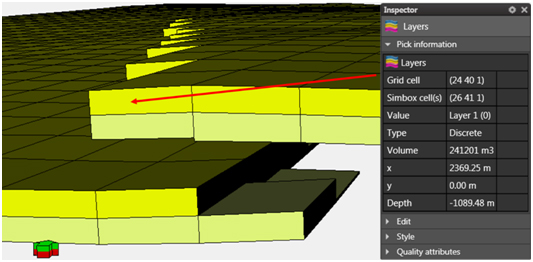
2. 在属性计算器中,生成一个新的属性A。此处,公式为A=If( I=26 And J=41 And K=1,1 , 0)。同时,勾选”Create new as [D]”选项。我们可以看到,如果选择了”Create new as [D]”,那么A属性是按照Depospace中的cell index生成的。需要说明的是,对于stair-stepped grid来说,在Depospace模式下,逆断层附近的网格的cell index没有重复。所以,在Depospace中按照cell index来使用属性计算器时,这里只会有一个网格被赋值为1,其余网格赋值为0。


3. 在属性计算器中,我们生成一个新的属性B。此处,公式为B=If( I=24 And J=40 And K=1,2 , 3)。同时,不勾选”Create new as [D]”选项。此时,属性B是根据现今构造中的cell index生成的。对于stair-stepped grid来说,在Geospace模式下,逆断层附近的网格的cell index会出现重复。所以,在Geospace中按照cell index来使用属性计算器时,这里会有两个网格被赋值为2,其余网格赋值为3。